First a look at some of the sample applications. I looked at two of them. The first is the "paint" program. It demonstrates the basic functionality of the TFT display. The first mistake I made that is that the library provided by SeeedStudio actually comes in two parts. The first part is called "SeeedTFTv2" - upon attempting to build the "paint" it was clear that I also needed to download the "SeeedTouchScreen" library to enable any of the touch functionality. I was a little perplexed by this, it is something that I have to dig into a bit more as it seemed as if all the functionality to get user input from the screen is located in the "SeeedTouchScreen" library. While the "SeeedTVTv2" contains the code the write to the display.
Not to be thwarted (despite this curiosity) I pressed forward. As shown above you can see sample program as run on an Uno device. In order to draw anything resembling a line the user will have to take their time and slowly draw the line across the screen. I can't blame the library or the screen - this is more of a function (it seems to me) that checking the screen press occurs with each clock tick on the Arduino.
I then went on took look at the "shapes" sample program. Show below.
I adjusted this program so that when the screen was pressed rather than draw the circles from the inside to the outer edges it would draw them from the outer edge to the inside. Again, one must press for a bit until the program registers the press and action changes on the screen. Below you can see my changes. The "Point" object is only available from the "SeeedTouchScreen", it collects to the "z" value - or the pressure of the finger press.
So I am left wondering how best to use this device. I need to see if this device will generate interrupts to make the screen more responsive to user inputs or I might have to adjust the pressure to see if that will increase the responsiveness. As it stands I am not sure I could use this as a means to quickly stop a function or motion of robot that needed to stopped "immediately".
The graphics are reasonable for a screen this size and offer up a decent quantity of (65K) of color choices in a 320x240 pixel display area.
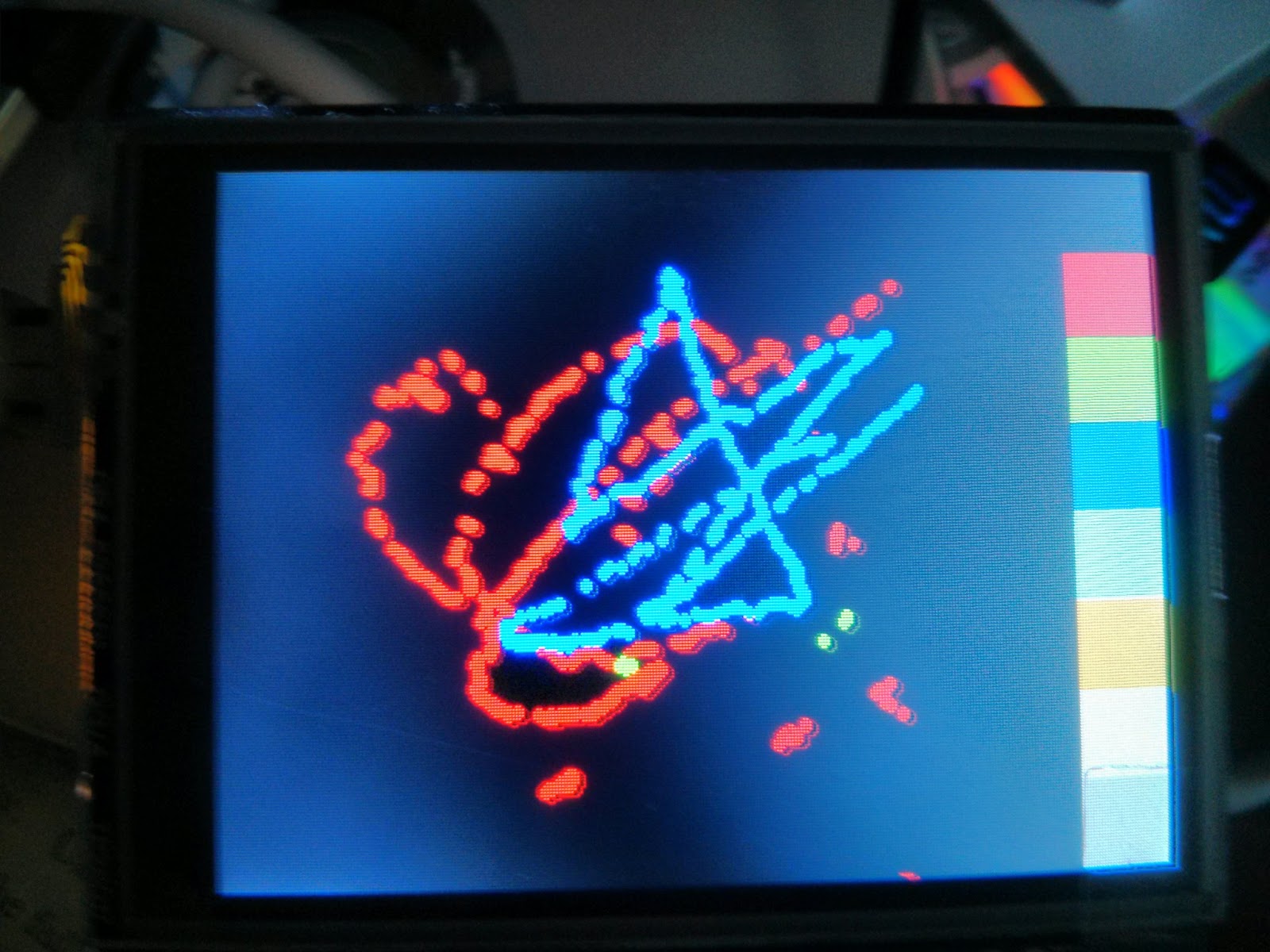


No comments:
Post a Comment